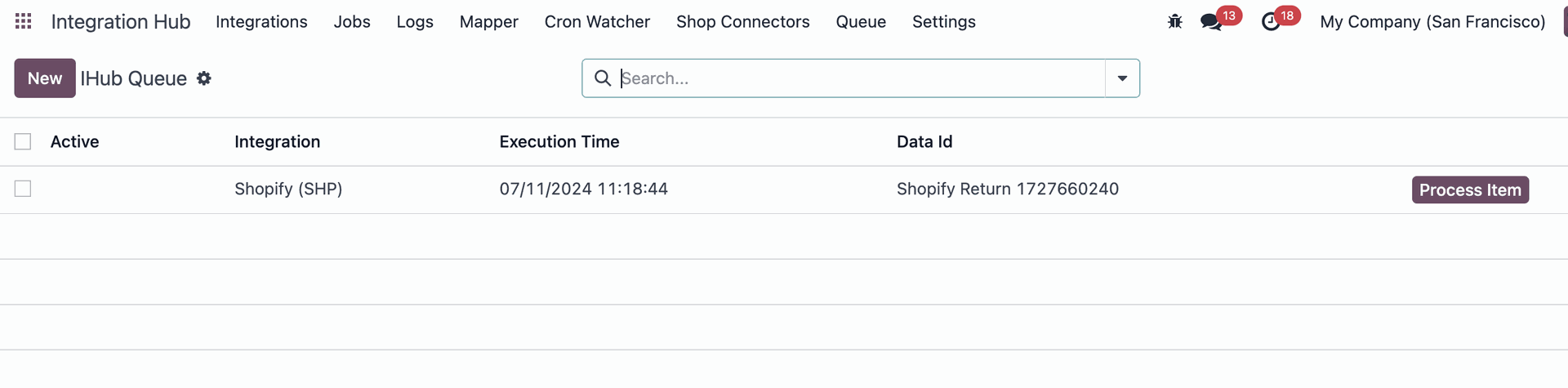Integration Hub : Product Description
Integration Hub is a module used as a framework/hub for any much. Consulting integrations. It's functionalities are used to install, configure, trigger, and monitor your much. integrations.
Integrations
First and foremost, iHub is the module from which you can install any much. integration, allowing you to configure and monitor all integrations from one app.
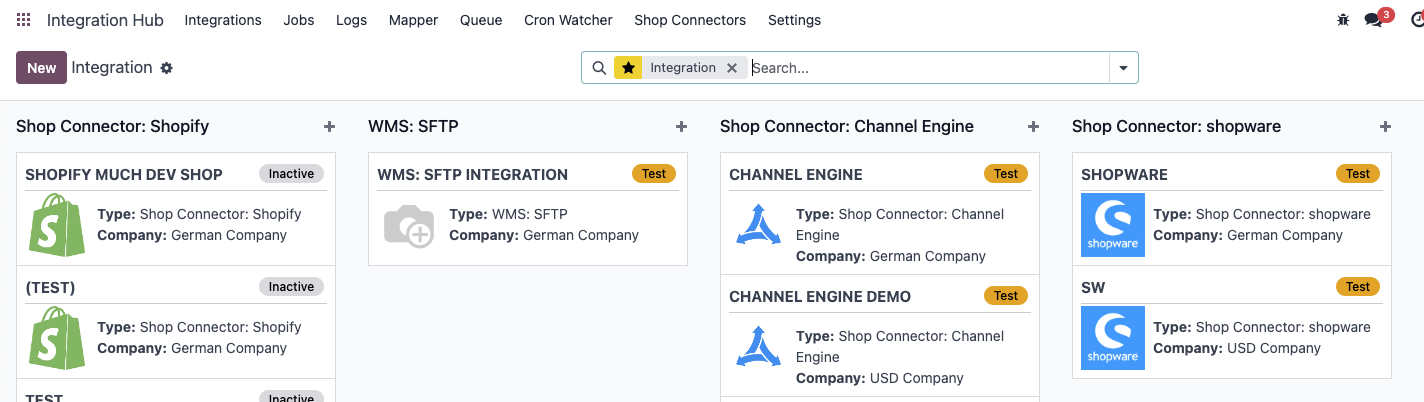
Scheduled actions or Jobs
All main integration's automated workflows are triggered on a scheduled basis using Scheduled Actions, or Cron Jobs.
You can all integrations related scheduled actions under Integration Hub >
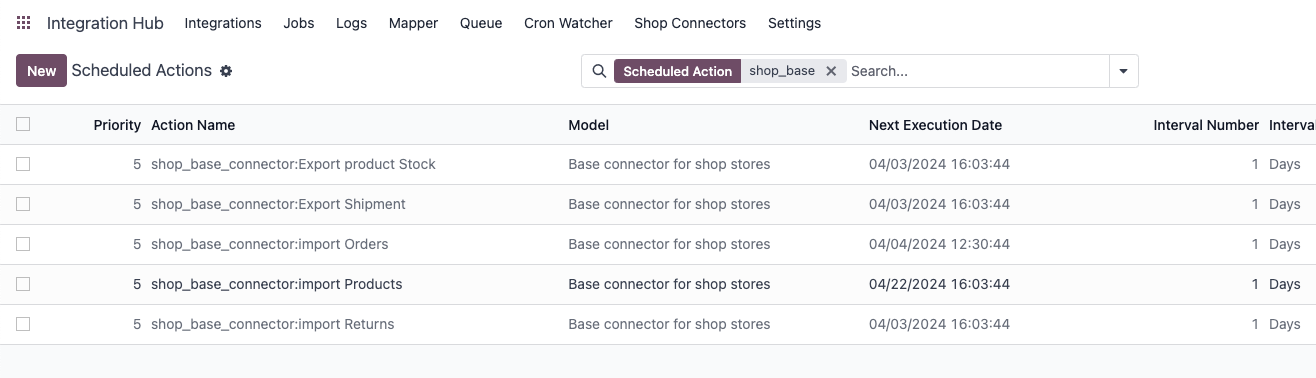
Logs
Whenever a scheduled or manual action is triggered, data is flowing from one system to another.
The iHub Logs feature allows to track and report on what was imported/exported to or from Odoo. These Logs can be an info, a warning, an activity, an error or a critical item.
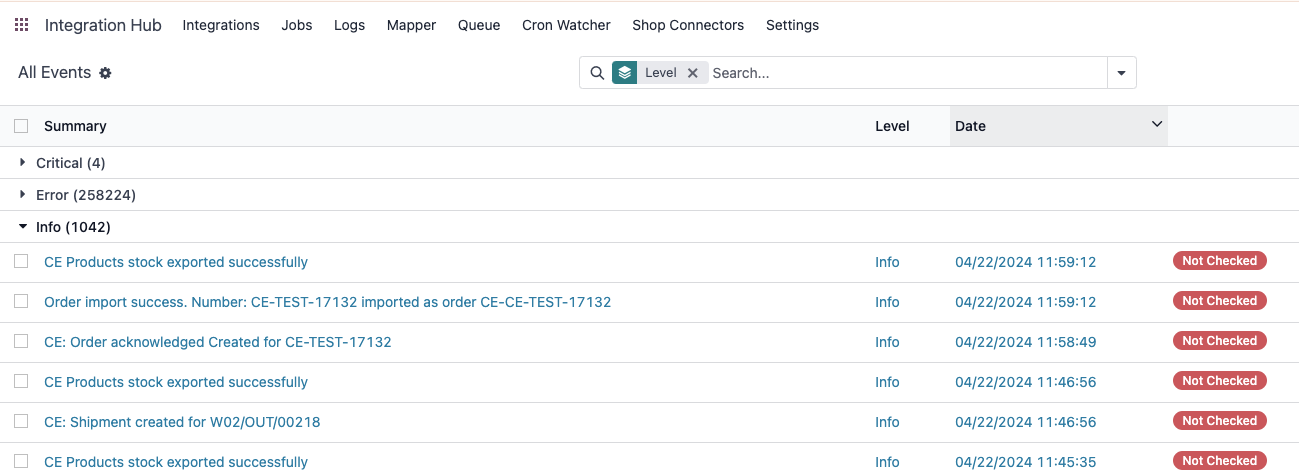
Mappers
To synchronise data between Odoo and another system, values that are common to both needs to be mapped to allow seamless integrations.
The iHub Mappers feature allows this automated mapping for Odoo standard field as well as custom fields you might have configured.
Example : Tax mapping between Odoo and an external system.
If you have setup a tax rate in your external system, such as 20% VAT included, the mapper feature will map this value to the 20% VAT included rate in Odoo.
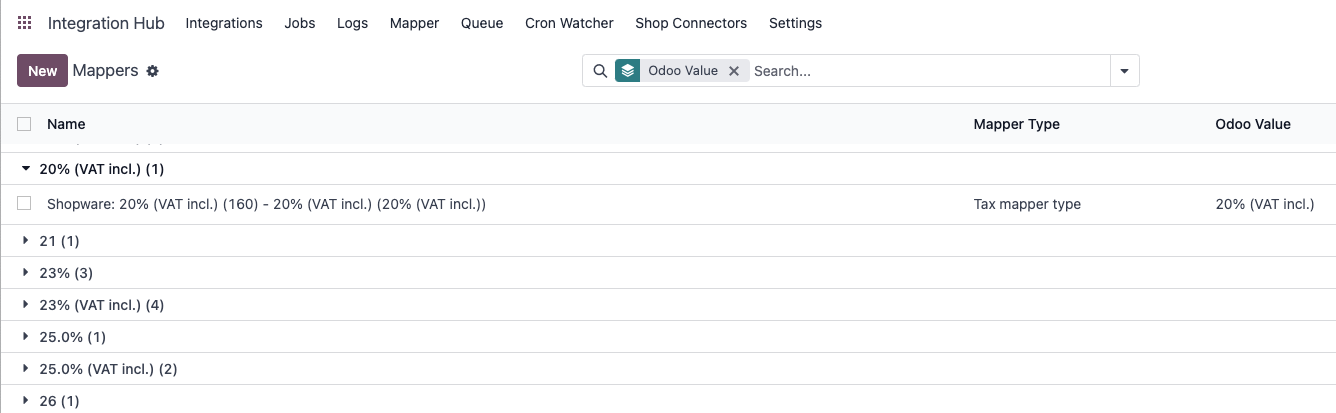
Queues
The Ihub Queue feature allows you to control the processing of incoming items into Odoo.
Example : Using webhook to import data from an external system
If a external system is sending you real-time data using webhooks, such as Orders, the queue allows to store this data while it is being processed. It can then be processed manually, or automatically.